WEBOCRAT SYSTEM OVERVIEW
The User Interface
This section gives an overview of the functionality of the various modules in the Webocrat system user interface. The fact that the Webocrat user interface can be configured and customised freely means that the user interface in the examples may or may not bear resemblance to other Webocrat user interfaces (used in pilot applications or in other subsequent system installations), notably the reference user interface.

The following modules are described here:
Document's view
The Documents section can be used to post news and to give the users an access to documents that have been deemed relevant. The documents appear in a list down the page, and the list can be sorted according to date, name, or relevance.
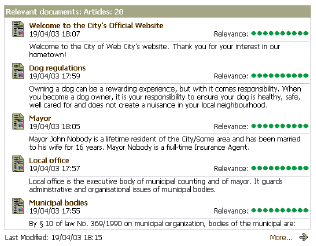
Discussions Forums
The user interface of the Webocrat Discussion Forums module is customisable in order to ensure a uniform look with existing Web-based solutions. In the Webocrat trials, standard user interface guidelines have been adopted and the layout follows the generic Web conventions for a discussion forum.
Topics appear in a list spanning the whole length of the page. The list contains the following items:
- The number of replies that tells how active the discussion is;
- When a reply or a change was last made to the topic, showing how recent the topic is;
- The name of the user who last added a comment to the topic;
- Counter for how many times the topic has been viewed, shows popularity.
Electronic Polling
The Polling feature is often represented with a Web form, while multiple choices in a form is a common poll layout. Free-text form entry fields enable the users to answer a polling question in their own words, but this makes automatic handling almost impossible. However, sometimes the freely formulated answers are worth the extra effort needed in processing them.
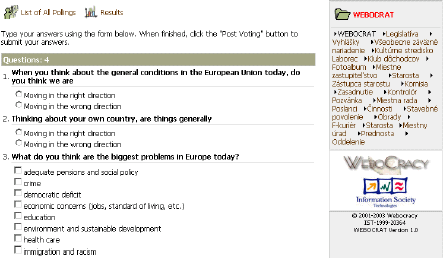
Creation of an opinion poll is a task for administrators. An administrator uses a specialised web interface for maintaining polling definitions. The administrator can modify the graphical layout of the Polling Information Sheet and the Opinion Polling Sheet. A set of documents or concepts relevant to the polling can also be specified here. Related documents can give for example further information on the subject of the poll, something the citizens taking the poll may find helpful.
Opinion polling is activated and deactivated automatically, according to the starting and closing date settings. Activation means that the polling sheet is available for citizens to answer the questions, in addition to alerting defined user groups that the poll is now online.
After the closing date has passed, the polling sheet is no longer available for users and the polling is closed. Results of the polling are evaluated and published automatically.
Web Links
In the Web Links module the operator of the Webocrat system can store and showcase links that the users might find interesting. Examples of such links could be the home page of the local municipality or city, local public service listings, or a nationwide public sector service portal.
Tenders
The Tenders page lists all the tenders the local authority has put into force. The list of tenders contains the deadline, contact information, and further details. These can be defined in the administration tool.
In the Webocrat's Administrator user interface the administrator of the system can define for example the title, reference number and other meta information pertinent to the tender.
Category Browsing
This standard and familiar navigation tool makes sure that most users will know how to operate the main browsing metaphor of the Webocrat user interface. The familiar category metaphor invites the user to browse the site by viewing the nested content. Majority of the content in Webocrat is displayed using the category browsing metaphor.
The category seen in the user interface is in fact just a convenient representation of a larger concept inside the system: Webocrat is built on top of a powerful ontological model, or hierarchical description of content. The ontological backbone makes it possible to classify all information inside the system, which in turn enables the use of automatic processes in managing the content. The ontology can be expanded freely with the Webocrat system administration tools to include all future content.
