Modules of WEBOCRAT
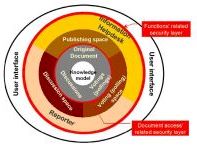 From the point of view of functionality of the system it is possible to decompose the Webocrat system into several parts - modules.
From the point of view of functionality of the system it is possible to decompose the Webocrat system into several parts - modules.
In the central part of this structure is a Knowledge Management module (KM). This system component contains one or more ontological domain models providing a conceptual model of a domain. The purpose of this component is to index all the information stored in the system in order to describe the context of this information (in terms of domain specific concepts). The central position symbolises that the knowledge model is the core (heart) of the system - all parts of the system use this module while dealing with information stored in the system (both for organising this information and accessing it).
Structure of layers and modules:
_______________
First (inner) layer
Information stored within the system has the form of documents of different types. Since three main document types are expected to be processed by the system, a document space can be divided into three subspaces - publishing space, discussion space, and opinion polling space (in the next phase of project, the fourth subspace was introduced - the submissions and communication space). These areas contain published documents expected to be read by users, users' contributions to discussions on different topics of interest, records of users' opinions about different issues, and submitted forms, respectively.
Documents stored in these document subspaces can be inter-connected by hypertext links with documents located in the same or another subspace, as well as with documents from outside of the system. Thus, documents within the system are organised to a net-like structure. Moreover, documents located in the subspaces should contain links to the elements of a domain model.
Web Content Management module (WCM)
Since each document subspace expects to manipulate documents in different ways, four system modules are dedicated to them. The WCM module provides the means to manage the publishing space. It enables the preparation of documents for publication (e.g. to link them to elements of a domain model), to publish them, and to access them after they are published.
Through the Web Content Management module users in both the citizen and the government user groups can prepare, publish, and access documents.
The Webocrat Web Content Management system (WCM) supports the publication of documents that are of interest to the citizens and different interest groups. Examples of documents that can be published include laws, resolutions passed, budgets, reports on activities carried out by the authorities etc.
The WCM module provides the means to manage the publishing space. With the help of this module the system administrator can prepare different types of documents for publication (link them to elements in the domain model), publish the documents, and easily access them after they are published.
CMS solutions
Most corporate and government organisations already employ a content management solution in order to handle the ever-increasing amount of information they make available on their Web sites.
Some CMS solutions have a system administrator's perspective and aim to help in the technicalities of production, others have grown out of Web design tools and are very well suited for layout design, and yet others take the end users as the starting point and try to enhance the user experience.
Webocrat-enhanced CMS
In one of the Webocrat trials the council had acquired a major Web content management system independently of the Webocracy project. The Webocrat content management system was not expected to replace or duplicate the facilities provided by the existing system but to provide additional functionality and content for the standalone application. The added value in the WCM system was primarily due to the knowledge model approach.
Integrated Webocrat
Webocrat Web Content management module can also be installed separately of the rest of the modules and integrated tightly with an existing system.
In another Webocrat pilot, Webocrat and a legacy system exchanged data in XML format. This way the legacy system could take benefit of the functionality of the Webocrat content management module. This implementation reduces the workload as the WCM module registers all electronic submissions automatically.
Discussion Forums module (DF)
Discussion space is managed by DF module. The module enables users to contribute to discussions in which they are interested and/or to read contributions submitted by other users.
Discussion forums are one of the Internet's most popular services. An Internet discussion forum is a place where people with shared interests (for example a common hobby or profession) can exchange opinions and participate in a virtual community. The aspect of communality makes the forums a popular service among both the novice and expert users.
The discussions usually follow the general theme of the forum (for example gardening, car repairs, childcare, or computer hardware), but at times the conversation can get very specific when someone posts an interesting topic and the other users comment on it. For this reason Internet discussion forums are often seen as a valuable source of expert advice or commentary: a forum can be highly specialised and it is likely that true experts in a given field are attending discussion forums.
In Webocrat, the Discussion Forum module provides a way to attract the community-minded Internet users to the site, but more importantly it is a place for discussions between the citizens and the government representatives. In one of the Webocrat trials the forum was frequented by select local government authorities who answered the citizens' questions that were in their own field of expertise.
Opinion Polling Room module (OPR)
The OPR module is a tool for carrying out opinion polling on different topics. Users can express their opinions in the form of polling - selecting those alternatives they prefer.
Citizens' opinions on different topics are key to good decisions. The Opinion Polling Room is an opinion polling tool for the local authority, and provides the means for ordinary citizens to participate in the decision-making process.
Opinion polls of all kinds have been a staple feature on the Web for years and most intermediate and advanced Web users are accustomed to seeing and using different polling solutions.
In the Webocrat system the opinion gathering module can be used to post Web-based polls on the site. The system activates pollings that have been stored in the system automatically according to the starting and closing time settings. After the users have given their answers either in free-form text or, more commonly, by yes/no or multiple choice selectors, all raw data processing is done automatically. The administrators of the Webocrat system can further process, evaluate, and finally publish the resulting data.
Opinion Polling Process
Standard HTML Web forms are used to collect the polling data. This solution enables most browser technologies including legacy and mobile platforms. The layout of the results page is freely customisable. Most results pages display per question the number of votes cast and the resulting answer percentage.
In the standard configuration the whole process of collecting users' opinions is handled by the module automatically. The administrator can further publish the polling results, for example to create customised results lists, perform analysis, or export the results into other documents. After a polling has been closed and processed, users of the Webocrat system can review the results on a Web page.
Advantages of electronic polling
Compared to traditional referendum methods an electronic polling system has certain distinct advantages:
- Convenience: Generally people don't mind answering to traditional opinion polls in public locations but they rarely go out of their way to participate. When pollings related to local authority activities are made accessible on the Web the number of participants and the breadth of a polling can increase significantly, especially with the widespread adoption of Internet appliances.
- Anonymity: There is no correspondence between a particular voting record and a certain user. The access level based security approach guarantees that no user can be identified through electronic eavesdropping or man-in-middle type attacks.
- Security: It is not possible to change the results by hand. Customisations that are made to the layout or presentation do not affect the actual polling results.
- Objectivity: A single user can answer to a question only once. Multiple answers from the same user are not possible.
- Effectivity: Physical pollings are resource-intensive and require careful planning in order to yield results representative of the general populace's opinion. Electronic opinion polling is potentially more cost-effective and representative, if planned and executed with similar care as physical pollings.
Electronic Submissions, Communication module (CM)
The Electronic submissions allow citizens to submit their formal or informal contributions to the local authority.
One of the main obstacles ahead of widespread e-mail use throughout the society is the fact that the sender must have detailed contact information if the correspondence is to reach the recipient. When using e-mail, there is nothing like the diligent clerk who sorts an organisation's incoming mail and delivers it to the correct recipients even if the addresses may be lacking.
In the Webocrat system this common problem is met with the Electronic Submissions module. With the help of the Electronic Submissions module the citizens can contact the relevant local authorities by e-mail or Webbased forms even if they do not know the recipient's name or address.
The Webocrat backend sorts both the Web-based and e-mail submissions automatically according to the content and possible metadata like department name, and delivers the correspondence to the correct recipient(s). Citizen can track his/her submission and watch the current state of its processing.
Second layer
In order to navigate among information stored in the system in an easy and effective way, one more layer has been added to the system. This layer is focused on retrieving relevant information from the system in various ways. Two modules implement this, each enabling easy access to the stored information in a different way.
Citizen's Information Helpdesk module (CIH)
The CIH module is dedicated to search. It represents a search engine based on the indexing of stored documents. Its purpose is to find all those documents, which match user's requirements expressed, in the form of a query.
Citizens' Information Helpdesk is the Webocrat user interface for citizens. It is a powerful search tool providing an easy way to access the stored information based on metadata, free text, and concept indexing.
Experienced Web users are likely to use a search tool rather than the navigation tools provided in the user interface. The Citizens' Information Helpdesk is a tool for searching for all kinds of content stored in the Webocrat system: Through this module the users can find for example HTML and Word documents, and e-mails. Two basic models of retrieval can be distinguished:
Exact retrieval tries to find documents the conceptual descriptions of which match the query exactly. In other words, the neighbourhood size is set to zero and only concepts given in the query will be taken into account.
Approximate retrieval is based on the similarity of concepts. It returns every document connected to the concepts, which are close to the concepts mentioned in user's query.
Category browsing
Categories are a familiar feature on Web portals and directory services. Yahoo or Google Directory are well-known examples of directory-like user interface metaphors. It is likely that the novice users will prefer this method over other, more novel navigation methods like using a search function.
Browsing through a category metaphor is a convenient method for trying to find connections between topics of interest or when a starting point is known but further information is needed. Category browsing is also a good method for finding information that is not known exactly.
Categorised information can be retrieved through reference or likeness. For example, "Housing" could bring up information on both the different locations in the region or different housing schemes that have been made available in the area.
Fulltext Search
The search functionality is gaining popularity throughout the Net and it is likely that intermediate to advanced Web users are comfortable using a search to find information that they know to exist.
With the fulltext search function the user can search for any text in all of the documents stored in the Webocrat system. The ontology-based Webocrat search can index almost all content on the site, including the discussion forum that is often difficult to index with conventional search tools.
Reporter module (REP)
The other module performing information retrieval is the REP module. This module is dedicated to providing information of two types. The first type represents information in an aggregated form. It enables the definition and generation of different reports concerning information stored in the system. The other type is focused on providing particular documents - but unlike the CIH module it is oriented to an off-line mode of operation. It monitors content of the document space on behalf of the user and if information the user may be interested in appears in the system, it sends an alert to him/her.
The Reporter is a tool for the local authority. It allows the user to aggregate information and generate reports. Using the Reporter, members of the local authority can generate statistics, alerts, and summaries of the information stored in the Webocrat system. The two main purposes for the Reporter system are:
- Generating reports of all the information types in the Webocrat system.
- Monitoring particular documents and sending change notifications.
The local authority can combine the Reporter with for example the Discussion Forum or the Opinion Polling Room modules to generate reports of the opinions that citizens express in those modules. The Reporter module sends an automatic notification if information the user is interested in is modified or new potentially interesting information enters the system.
Third (outer) layer
The outer layer of the functional structure of the system is the user interface. It integrates functionality of all the modules accessible to a particular user into one coherent portal to the system and provides access to all functions of the system in a uniform way.
There are two different web-based clients enabling users to connect to the Webocrat information server. Both of them are based on java server pages (JSP) functionality. These two clients are represented by the following interfaces:
- Citizen interface
- Administration and Publication interface
Citizen interface
The citizen interface is intended for users wishing to access information and/or submit their opinions and submissions. During the project, the interface was changed/redesigned several times according to user requirements (resulting mainly from pilot trials). During this modifications the interface has evolved into the present form combining different component in a way enabling easy, direct and intuitive access to information.

Webocrat user interface can be configured and customised according to the needs - examples of various graphical forms of user interface can be found in pilot applications or in other subsequent system installations.
Administration and Publication interface
For the purpose of administration and publication, a Webocrat Administration and Publication interface was implemented. It is based on the JSP functionality. Thus, users can administer the Webocrat system and/or publish new documents via a regular HTML browser.
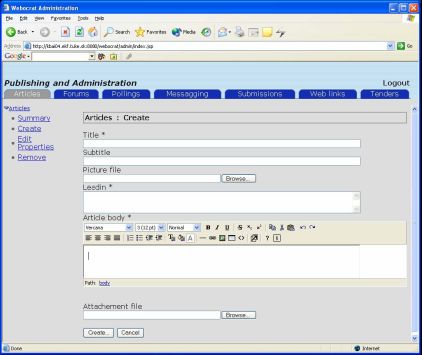
According to what roles a user has, he/she is able to publish new documents and manage old ones (the publisher user role), or is able to moderate discussions (the moderator user role). Users with the role of administrator can do anything what publishers and moderators can do plus they can manage system properties.
Administrators can:
- view database info
- set up searching properties for the full-text search
- set up connection to an ontology server
- view association statistics
- set up submission processing
- view, create, delete, change passwords, assign roles to users
- view, create, modify, delete menu categories (used in the citizen interface)
- anything what publishers and moderators can do
Publishers can:
- view, create, delete, modify articles, forums, polls, web-links, tenders
- view, create, delete messages
- view, modify, delete submissions
- anything what moderators can do
Moderators are able to:
- delete threads and posts in the forums
- moderate forums
Security layer
Communication Security Authentication and Privacy module (CSAP)
The purpose of the CSAP module is to provide appropriate security mechanisms in order to reduce or eliminate potential damage, which may be produced when security violations are exploited. The CSAP forms the basis for trust and offers "practical" and consistent security for the whole Webocrat system. It provides security services for:
- Identification and authentication - is needed in order to get and verify the identity of users claiming to access the system or its modules. The CSAP authentication mechanism ranges from simple authentication by password to more sophisticated models based on signed certificates.
- Access control and authorisation - is needed in order to verify what actions users are able to perform and what information they are able to access. The access control mechanism is implemented based on a role-based access control model (RBAC). RBAC (Ferraiolo et al 2001) is a technology that is attracting increasing attention, particularly for commercial applications, because of its potential for reducing the complexity and cost of security administration in large networked applications. In RBAC a role is a central element and represents an abstract logical grouping of privileges of users with similar activities and security attributes. Each user is assigned one or more roles, and each role is assigned one or more privileges that are permitted to users within that role. Security administration with RBAC consists of determining the operations that must be executed by users, and assigning users to the proper roles.
- Auditing - is needed to log all security relevant actions in order to make users accountable for their transactions. Audit trails are used to find patterns of abnormal use, which are often a sign of (attempted) security compromise.
- Session management - is needed to keep track of global security information used throughout the Webocrat system and to authenticate users only once during a session.
The module is designed in a generic and extensible way. A layered design has been chosen which allows the application developer to exchange or enhance security mechanisms according to changing requirements via a generic plug-in concept based on abstract classes.
